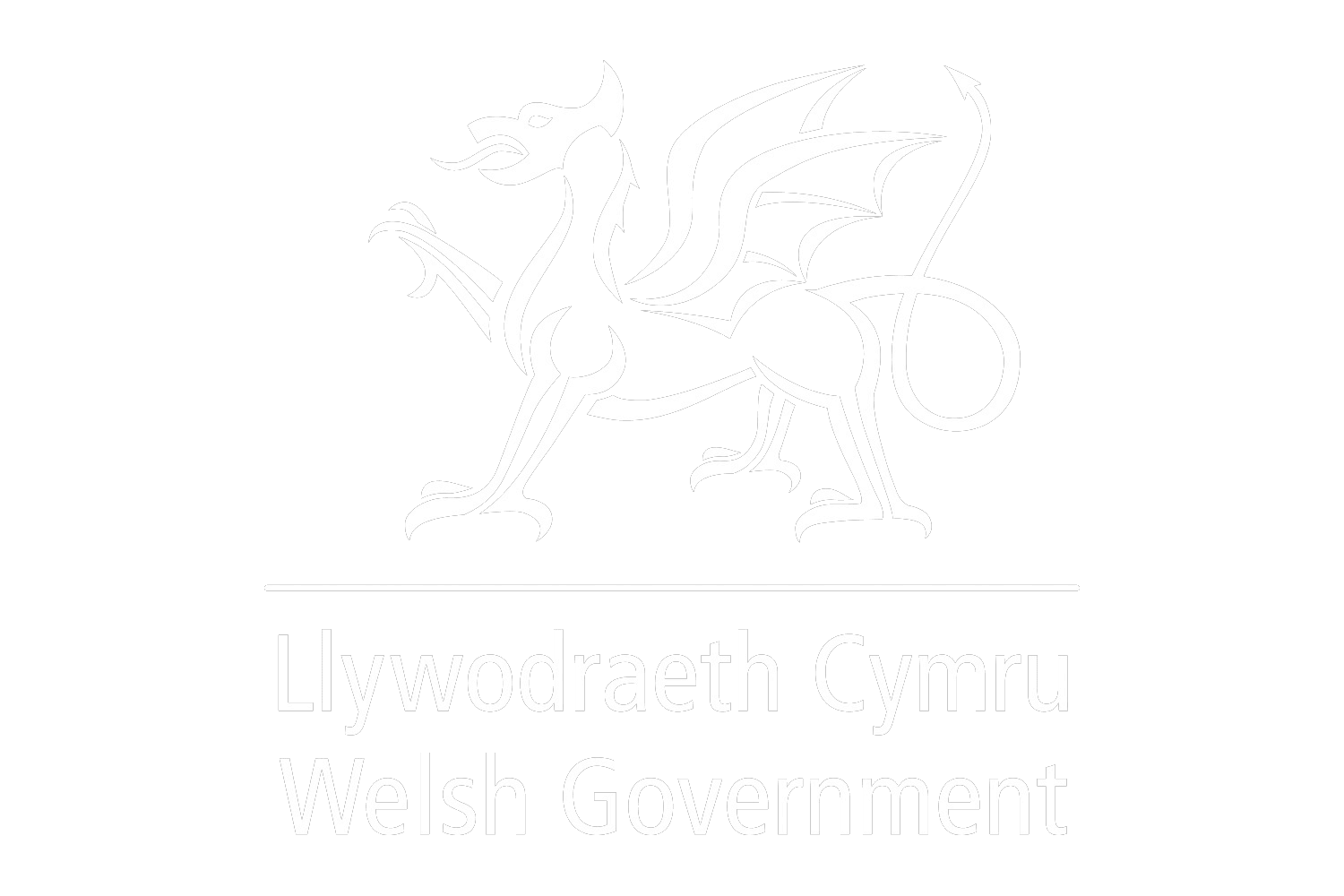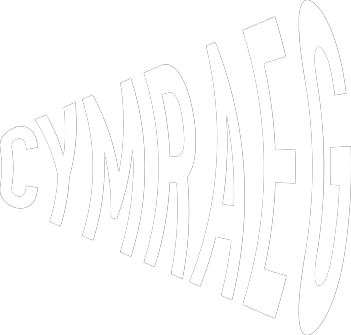The collaborative e-sgol courses are delivered by teachers from your schools, thus ensuring that teachers can deliver the subjects that they are passionate about. In the main, e-sgol do not deliver collaborative e-sgol courses.
Welcome to our FAQ section, where we address the most common questions from teachers, schools, learners, and parents/guardians about our collaborative e-sgol courses and hybrid learning approach.
The collaborative e-sgol courses are delivered by teachers from your schools, thus ensuring that teachers can deliver the subjects that they are passionate about. In the main, e-sgol do not deliver collaborative e-sgol courses.
In collaboration between a network or cluster of schools, the schools and their Local Authorities decide which courses they’ll offer to the students. A number of factors are considered when schools decide which collaborative course are offered, including the number of students wanting to study a particular course.
Hybrid learning is a blend of online synchronous lessons, face-to-face sessions, and online asynchronous learning opportunities. More information is available on our hybrid learning model page
Much of the experiences will be the same; equipment and training are provided to ensure that the experience is as smooth as possible. The main differences are the use of a range of online tools and strategies to facilitate the learning.
The collaborative e-sgol course are delivered through MS Teams or Google Classroom, using the Welsh Government learning platform, Hwb.
e-sgol provide support and guidance to all teachers regarding the pedagogy and technology behind delivering a collaborative e-sgol course. Various professional learning opportunities based on delivering a hybrid learning course will be offered to teachers through the year. The school IT Technician will also be there to support you with any connectivity and technical issues.
Before any series of lessons, the technology will be tested by technicians in the various schools, as well as by the teachers who will be delivering the series of lessons. This will happen on several occasions. The technology and general connectivity have dramatically improved and works well all over Wales since e-sgol came to fruition in 2018.
The delivery of content in traditional lessons and e-sgol lessons is very similar. The teaching style does not have to change much either. More emphasis is placed on the communication element of the course, especially when making it clear to whom the questions are directed. Full training will be provided to teachers in this aspect, with videos, webinars and tutorials also available for teachers to access.
The quality of the provision will be quality assured in the same way as traditional lessons, consisting of monitoring visits and internal scrutiny by the school hosting the collaborative e-sgol course.
Hybrid learning is a blend of online synchronous lessons, face-to-face sessions, and online asynchronous learning opportunities. More information is available on our hybrid learning model page
Much of the experiences will be the same; equipment and training are provided to ensure that the experience is as smooth as possible. The main differences are the use of a range of online tools and strategies to facilitate the learning.
The collaborative e-sgol course are delivered through MS Teams or Google Classroom, using the Welsh Government learning platform, Hwb.
During an online synchronous lesson, learners can speak to the teachers using the speaker/microphone that will be set up in the e-sgol classroom. The chat function within MS Teams and Google Classroom allows learners to pose questions outside of lesson times that your teacher can answer.
Outside of the direct teaching time, teachers will also be able to share their school e-mail address in order to contact them directly should there be any questions.
There will also be a member of staff within each school whose responsibility is to ensure that the learners are happy with how the courses are going.
If the lesson has been recorded, learners can view the lesson again. These recordings can be used to reinforce elements that may have been missed or misunderstood during the lesson and can also be used to support revision.
Class materials, resources and assignments will also be available and are kept within MS Teams or Google Classroom.
A collaborative e-sgol course is the same as any other course. You would revise in the same way using the strategies that you have developed throughout your time at school. Don’t forget about e-sgol’s Carlam Cymru revision sessions
All learners will receive support and guidance from members of staff within their schools and e-sgol. We also work closely with the schools delivering the courses, including the IT technician, so they can resolve any technical issues as quickly as possible.
MS Teams and Google Classroom makes it easy for teachers to set activities and tasks for students to complete. The various tools available through these platforms include Assignments and Class Notebook. As happens in a traditional class, teachers will set the expectations and deadlines for when to complete the work.
Every teacher will have a laptop, which enables staff to mark and provide feedback to any assignment and homework returned. The completed activity or task is returned electronically, and a record of the work will be kept on the system.
Before any series of lessons, the technology will be tested by technicians in the various schools, as well as by the teachers who will be delivering the series of lessons. This will happen on several occasions. The technology and general connectivity have dramatically improved and works well all over Wales since e-sgol came to fruition in 2018.
Yes. The technological set-up will imitate a real classroom and students and teachers will interact just as if they’re within a traditional setting. It is possible to ask teachers a question orally or through the chat function. Teachers can check in with the leaners regularly to provide additional assistance.
Hybrid learning is a blend of online synchronous lessons, face-to-face sessions, and online asynchronous learning opportunities. More information is available on our hybrid learning model page
Much of the experiences will be the same; equipment and training are provided to ensure that the experience is as smooth as possible. The main differences are the use of a range of online tools and strategies to facilitate the learning.
The collaborative e-sgol course are delivered through MS Teams or Google Classroom, using the Welsh Government learning platform, Hwb.
During an online synchronous lesson, learners can speak to the teachers using the speaker/microphone that will be set up in the e-sgol classroom. The chat function within MS Teams and Google Classroom allows learners to pose questions outside of lesson times that your teacher can answer.
Outside of the direct teaching time, teachers will also be able to share their school e-mail address in order to contact them directly should there be any questions.
There will also be a member of staff within each school whose responsibility is to ensure that the learners are happy with how the courses are going.
If the lesson has been recorded, learners can view the lesson again. These recordings can be used to reinforce elements that may have been missed or misunderstood during the lesson and can also be used to support revision.
Class materials, resources and assignments will also be available and are kept within MS Teams or Google Classroom.
A collaborative e-sgol course is the same as any other course. You would revise in the same way using the strategies that you have developed throughout your time at school. Don’t forget about e-sgol’s Carlam Cymru revision sessions
All learners will receive support and guidance from members of staff within their schools and e-sgol. We also work closely with the schools delivering the courses, including the IT technician, so they can resolve any technical issues as quickly as possible.
MS Teams and Google Classroom makes it easy for teachers to set activities and tasks for students to complete. The various tools available through these platforms include Assignments and Class Notebook. As happens in a traditional class, teachers will set the expectations and deadlines for when to complete the work.
Every teacher will have a laptop, which enables staff to mark and provide feedback to any assignment and homework returned. The completed activity or task is returned electronically, and a record of the work will be kept on the system.
Yes. The technological set-up will imitate a real classroom and students and teachers will interact just as if they’re within a traditional setting. It is possible to ask teachers a question orally or through the chat function. Teachers can check in with the leaners regularly to provide additional assistance.
Learners will get to know each other during the online synchronous sessions as they would in a traditional set up. Moreover, to complement the online synchronous lessons, face to face lessons will be held at the host school and will be timetabled during the school year. These lessons are vital to get to know the teacher, other pupils and to deepen their understanding of the content associated to the course.
Parents’ evenings for the collaborative e-sgol course your child is studying will be provided by the school hosting the course. The same applies for reports. If you are unable to attend the parents evening in person, an opportunity to have an online meeting will be arranged to save you from having to travel.
The quality of the provision will be quality assured in the same way as traditional lessons, consisting of monitoring visits and internal scrutiny by the school hosting the collaborative e-sgol course.
Ready to join the e-sgol network or have questions? We’d love to hear from you!